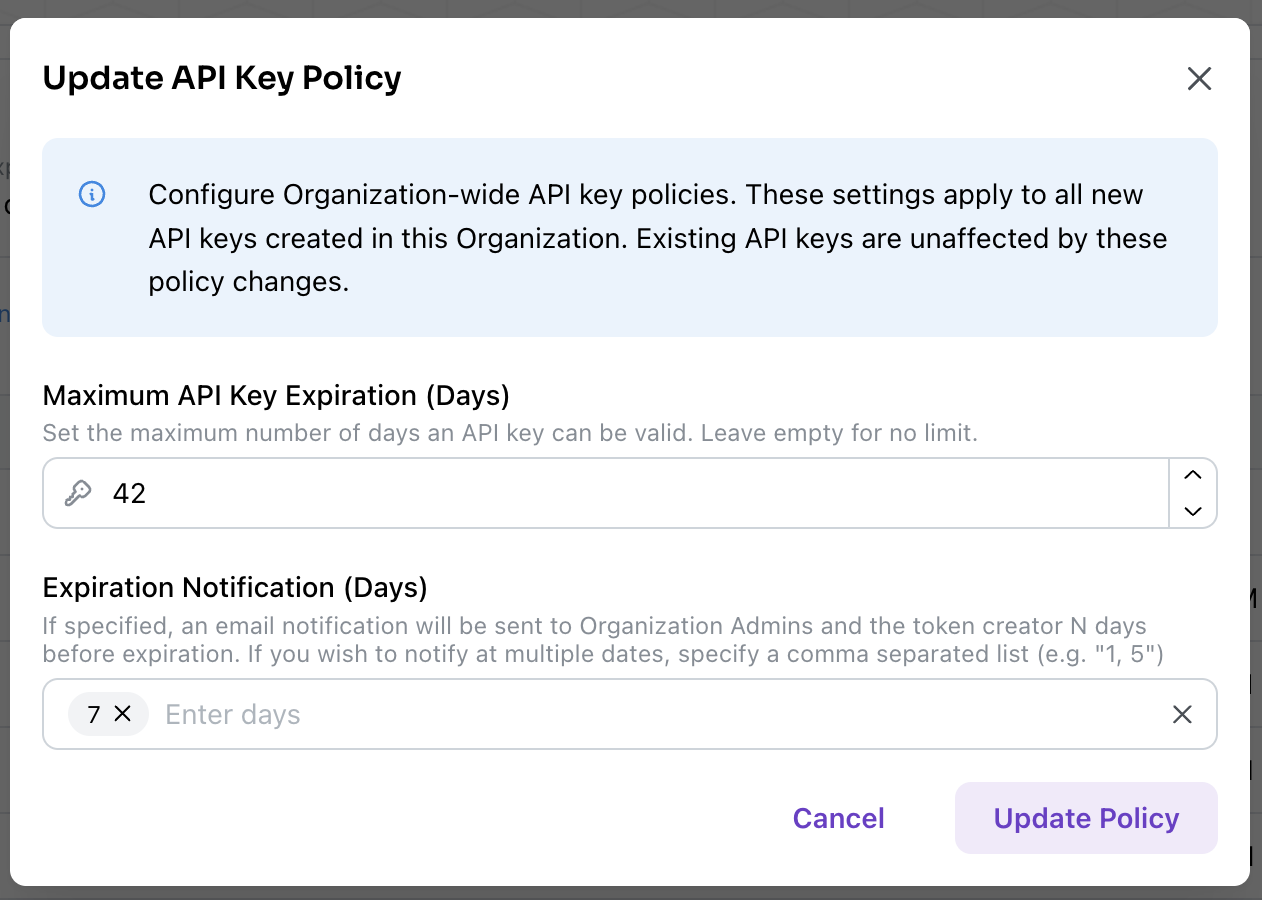Using API Keys
The HTTP API and Python client use API keys for authentication in the following ways:| Option | How To Use API Key |
|---|---|
| HTTP API | Set API Key as Authorization bearer token in requests |
| Python client | Set API Key to KOLENA_API_KEY environment variable |
Personal API Keys
Create or manage your personal API Keys by clicking “My API Keys” on your user profile in the top right of the web UI: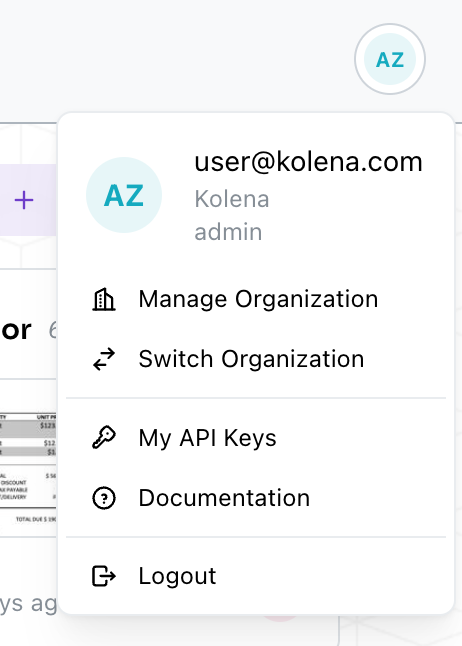
Service Users and API Keys
This is available on the Enterprise Plan. Contact Kolena if you’re not on an Enterprise plan but would like to try this feature.
admins can create service users and API Keys from the “API Keys” tab on your Organization page.
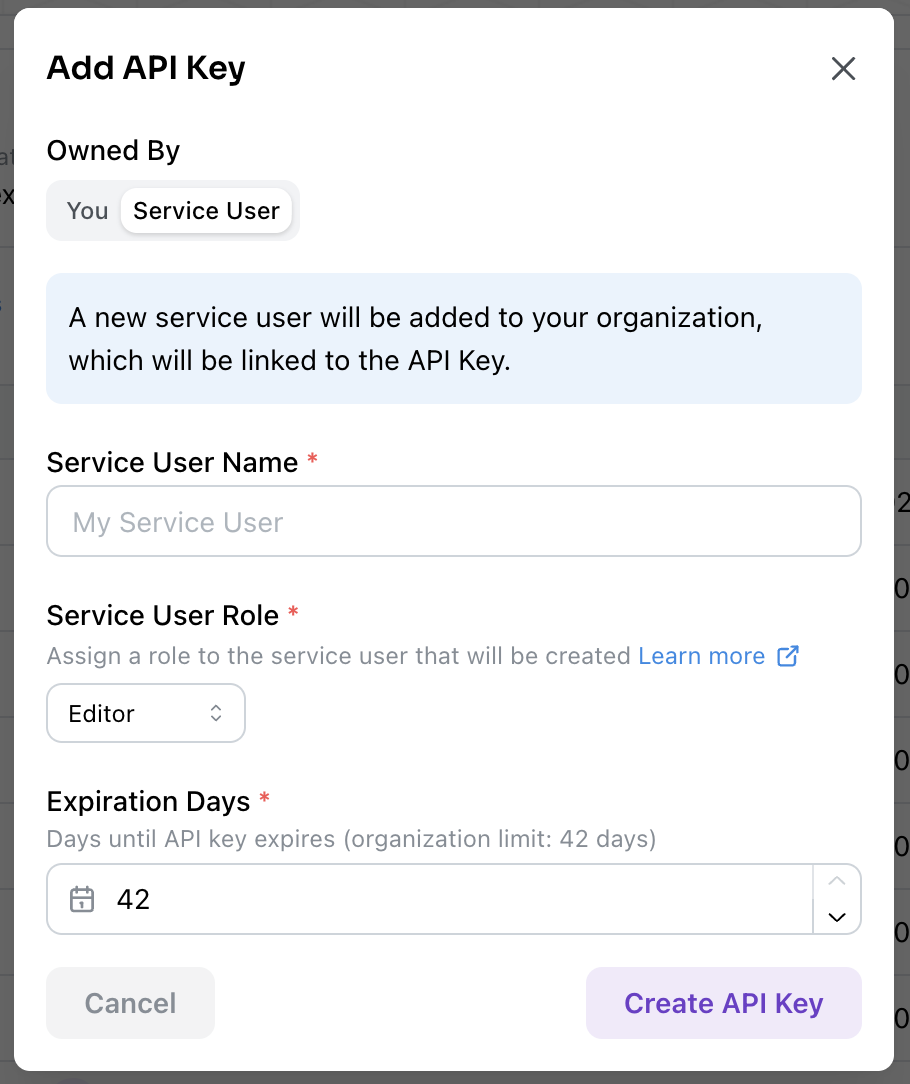
Managing API Keys Across Your Organization
Organizationadmins can manage and revoke API keys for their team members and service users through the “API Keys” tab on your Organization page.
API Key Expiration
This is available on the Enterprise Plan. Contact Kolena if you’re not on an Enterprise plan but would like to try this feature.
- Organization-level policies: Admins can require all keys to have an expiration date and set maximum allowed expiration periods for compliance
- Individual key expirations: When creating new API keys, users can set expiration dates that don’t exceed organization policies
- Expiration notifications: Configure email alerts to be sent a specified number of days before key expiration to both administrators and the key owner