This is available on the Enterprise Plan. Contact Kolena if you’re not on an Enterprise plan but would like to try this feature.
viewer or editor access.
Manage Agent Access
Starting from the main page for an Agent, theowners of the Agent or Workspace admins can manage access by clicking the “eye” icon near the top of the page.
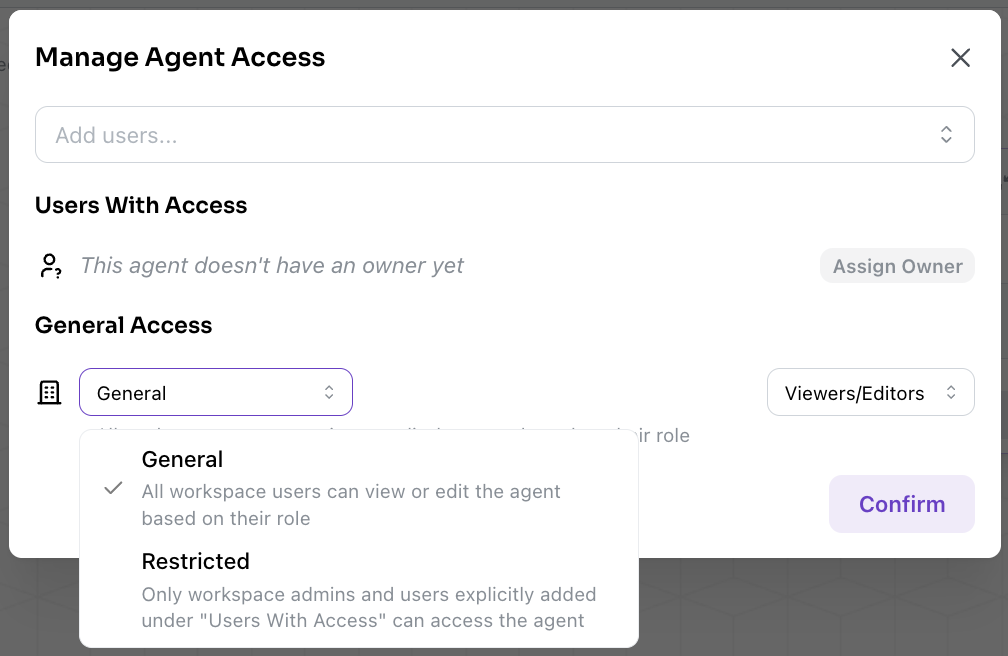
viewer, editor, or assign someone as the Agent’s owner.
You can also configure the “General Access” setting:
- General (View-Only): All Workspace users have
viewer-only access. - General (Viewer/Editor): Workspace
viewers andeditors receive their respective roles. This is the default setting for new Agents. - Restricted: Only Organization and Workspace
adminsand explicitly added Users/Teams can access the Agent.
Agent-Level Permissions
Users with access to an Agent are assigned one of three roles:viewer, editor, or owner:
| Action | viewer | editor | owner |
|---|---|---|---|
| View Agent | ✅ | ✅ | ✅ |
| View Integrations | ✅ | ✅ | ✅ |
| View Dashboards | ✅ | ✅ | ✅ |
| View Runs | ✅ | ✅ | ✅ |
| Create Runs | ✅ | ✅ | ✅ |
| Comment on Prompts results | ✅ | ✅ | ✅ |
| Override Prompts results | ✅ | ✅ | ✅ |
| Create/Modify/Delete Data Retention Policies | ❌ | ✅ | ✅ |
| Create/Modify/Delete Prompts | ❌ | ✅ | ✅ |
| Create/Modify/Delete Integrations | ❌ | ✅ | ✅ |
| Create/Modify/Delete Dashboards | ❌ | ✅ | ✅ |
| Delete Agents | ❌ | ✅ | ✅ |
| Manage Agents permissions | ❌ | ❌ | ✅ |
owner, though ownership can be transferred later.
Note that Workspace admin Users have owner access to all Agents in the Workspace.