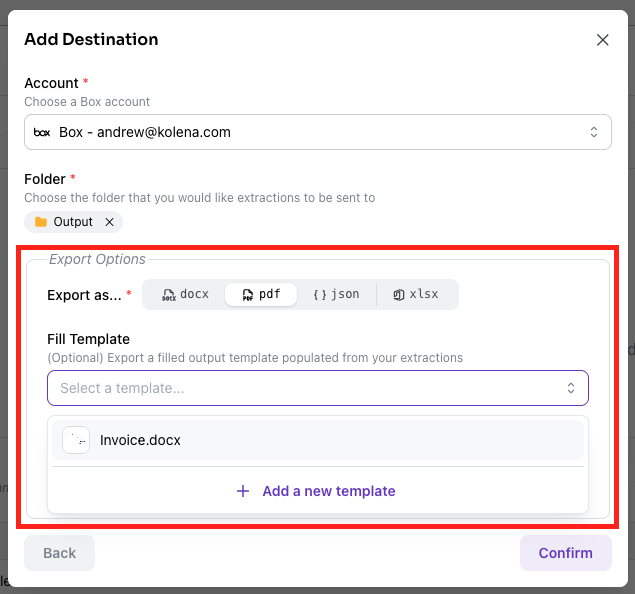- A Lease Abstract Template
- A Financial Model (Speadsheet)
- A Reporting Template
The Template System
Each Agent has three components:- Input: Where the Agent will look for source documents
- Prompts: The instructions which the Agent will execute on the source documents
- Output: Where Agent will put the results of its Prompts
Setting Up A Template
Starting your from Agent’s main page, click “Add Output Template” in the “Output” box.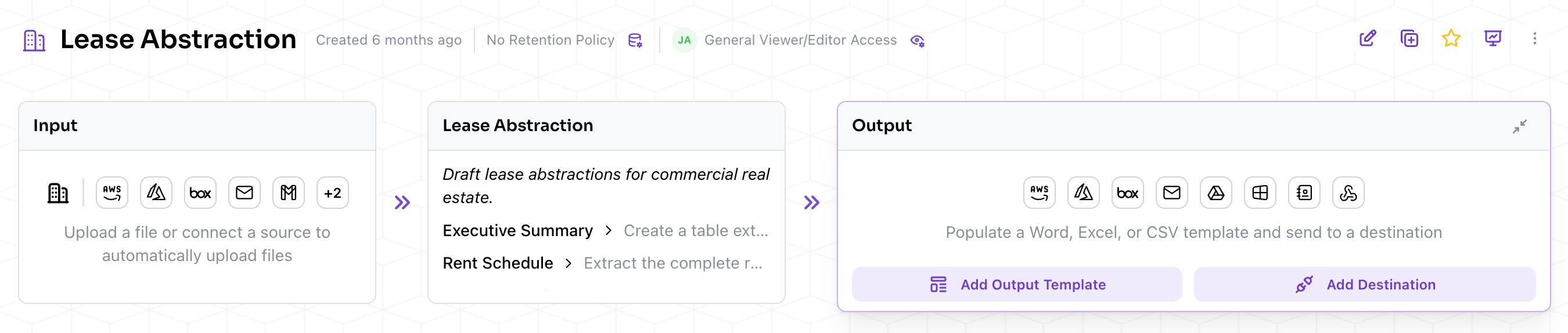
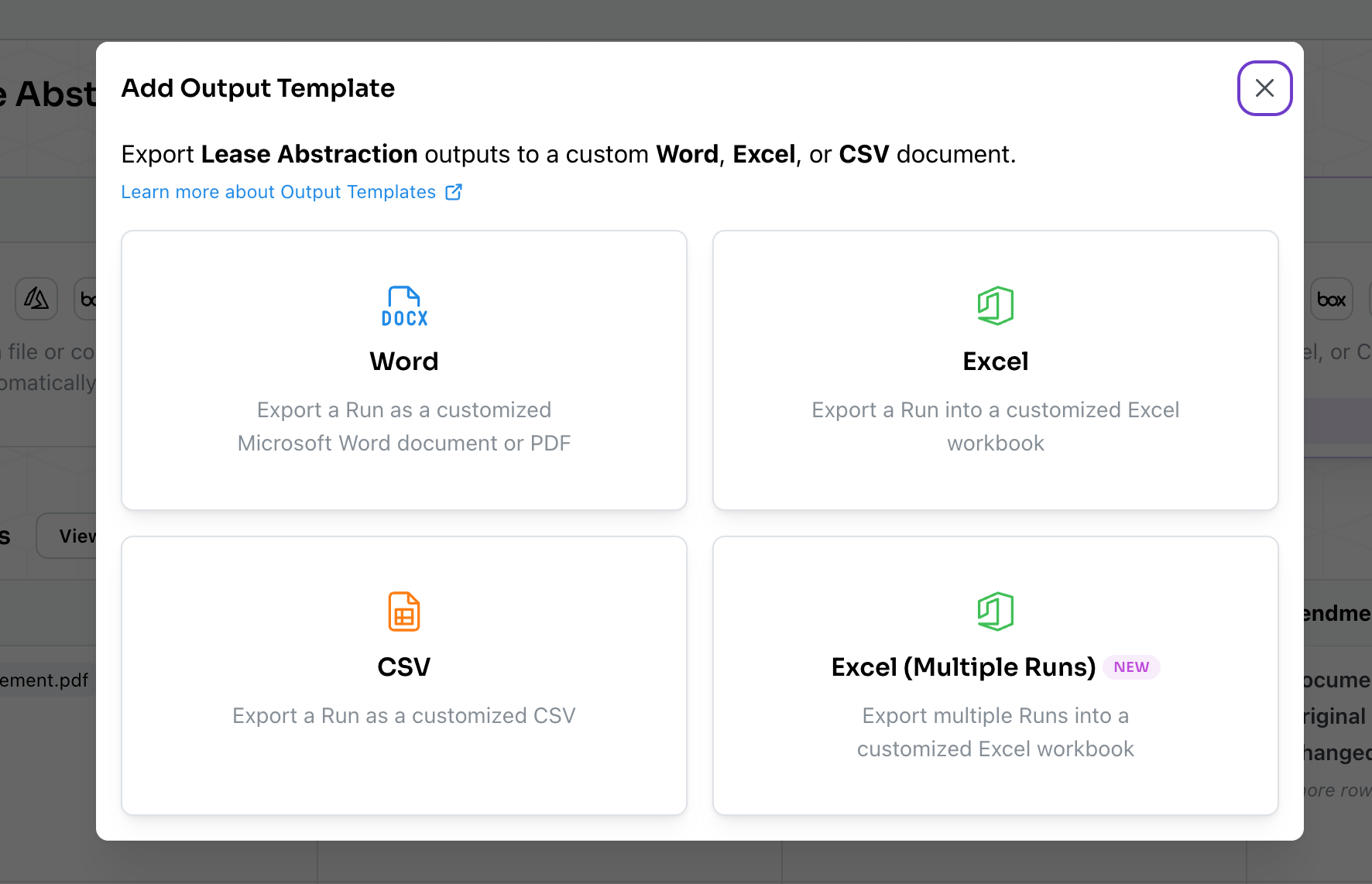
- Word
- CSV
- Excel
- Excel Multple Runs
Editing Your Template
If you are using Excel for desktop on either PC or Mac, Kolena provides an Add-in for editing your templates: Kolena Agents for Excel. Otherwise, open your template document in a seperate window using Word, Excel, or some other document editor. Copy and paste the appropriate placeholders into your template document. If necessary, define new Prompts to populate your template. Each new prompt will have an associated placeholder.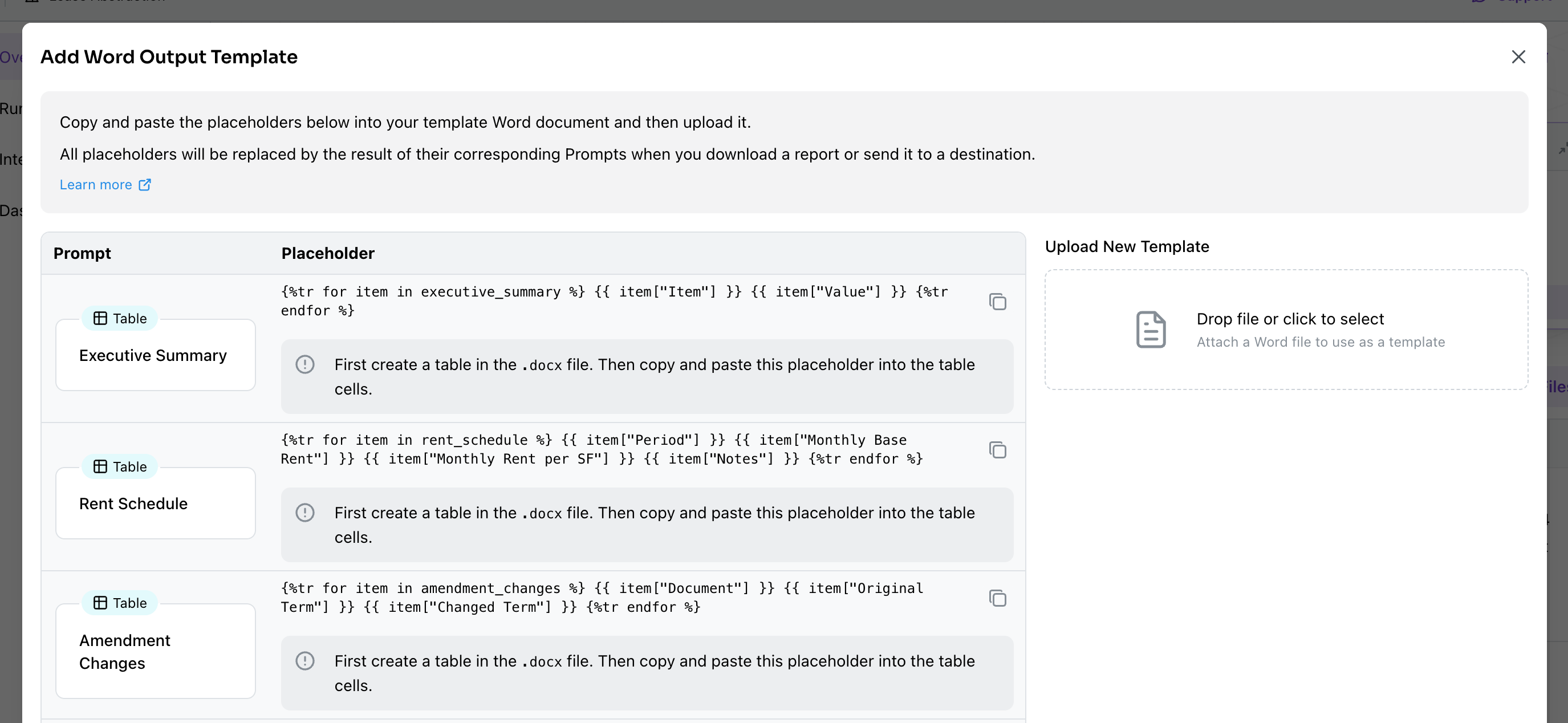
Kolena will preserve the font and format of the placeholders in Word and Excel documents.
For example, if your placeholder in a Word document is
{{ company_name }} in bolded, size 24, Times New Roman and your Agent Run has Company Name extracted as Kolena Inc, the placeholder will be replaced with Kolena Inc, also in bolded, size 24, Times New Roman.All elements in the template files that are not in placeholders (e.g. text, images, and borders) will be preserved.Uploading the Template
Once you have inserted the appropriate placeholders into your document, save it and upload it in the “Set Output Template” modal. When uploading, Kolena will indicate which placeholders are detected in the document. Click “Submit” to save the template to the Agent.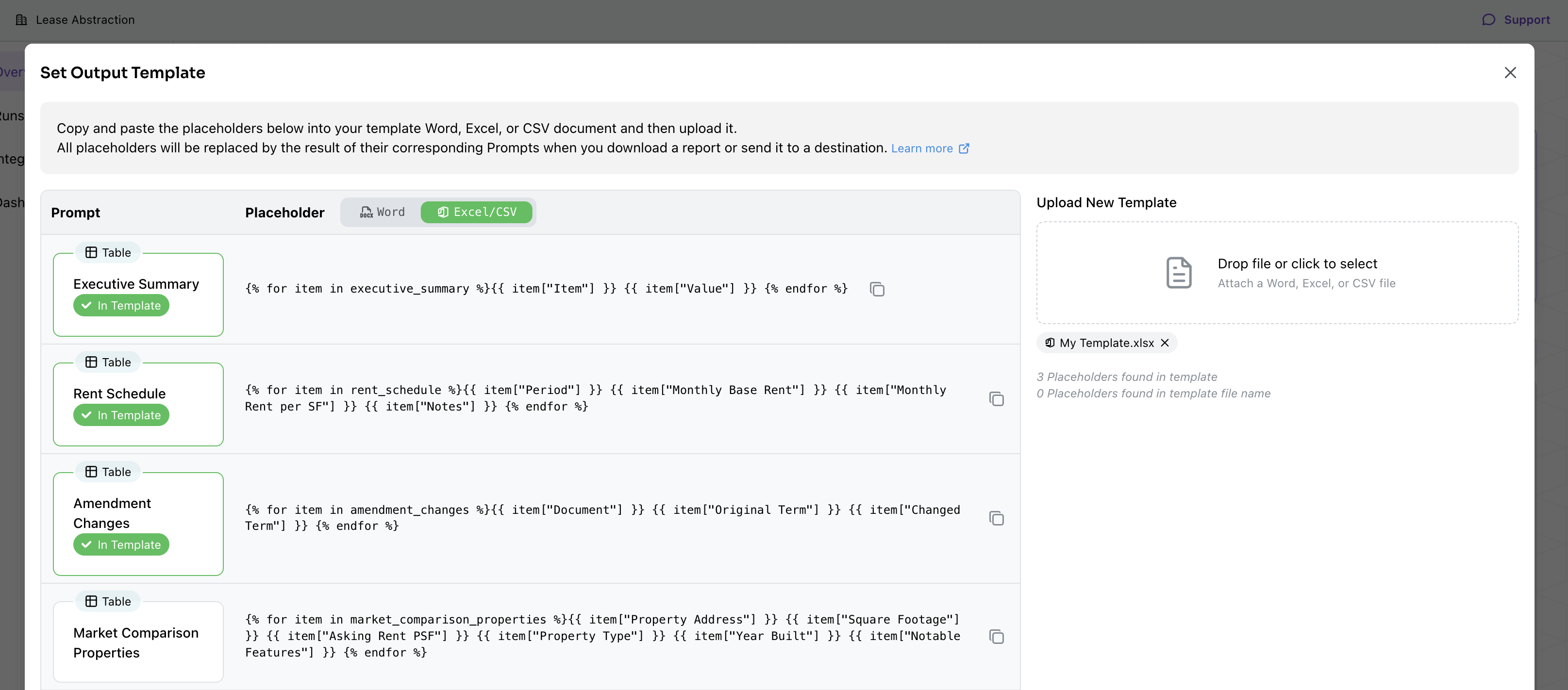
Templating the Output File Name
Placeholders can also be used to populate the output file name by using the curly-bracket syntax employed by Word and CSV templates in the file name of the template. For example, if you have a lease abstract template and want each file to be named using the property address (“123 Example St - Lease Abstract.pdf”):- Ensure your Agent has a prompt that returns the property address (suppose its placeholder is
property_address) - Name your lease abstract template file
{{ property_address }} - Lease Abstract.docx - Upload this template file to your Agent
Form prompts can also be used in the template file name, via either of these two syntaxes:
{{ property_info["Address"] }} - Lease Abstract.docx{{ property_info.Address }} - Lease Abstract.docx
Using the Template
Once you’ve uploaded a template to the Agent, you can use it for direct downloads and for automated Integrations to Destinations.Downloading the Output
You can directly download the Templated Output for a given Agent Run:- Navigate to the desired Agent Run
- Click into the “Report” tab
- Click on the (Download) icon
- Select your desired template and format from the download menu
docx / xlsx, or a generated pdf.
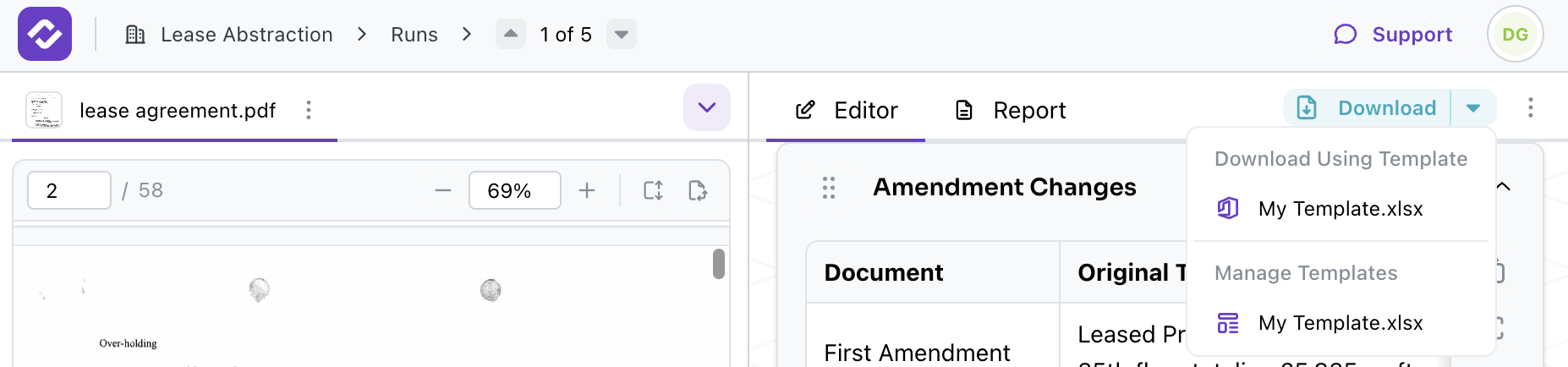
Configuring a Destination
You can also specify a template for export with a Destination:- From the Agent’s main page, click on “Add Destination” in the “Output” box, or edit an existing Destination
- Under the “Export Options” section for the Destination, select your desired Ouput Template as the “Fill Template”.