Create Prompts From File
The Create Prompts From File feature allows you to upload a reference file to guide the creation of many Prompts. For example you can:- Upload an abstract template and ask to create Prompts necessary for filling in the template (for example a lease abstract)
- Upload an example spreadsheet and ask to create Prompts necessary to populate a table of data
Upload Your File
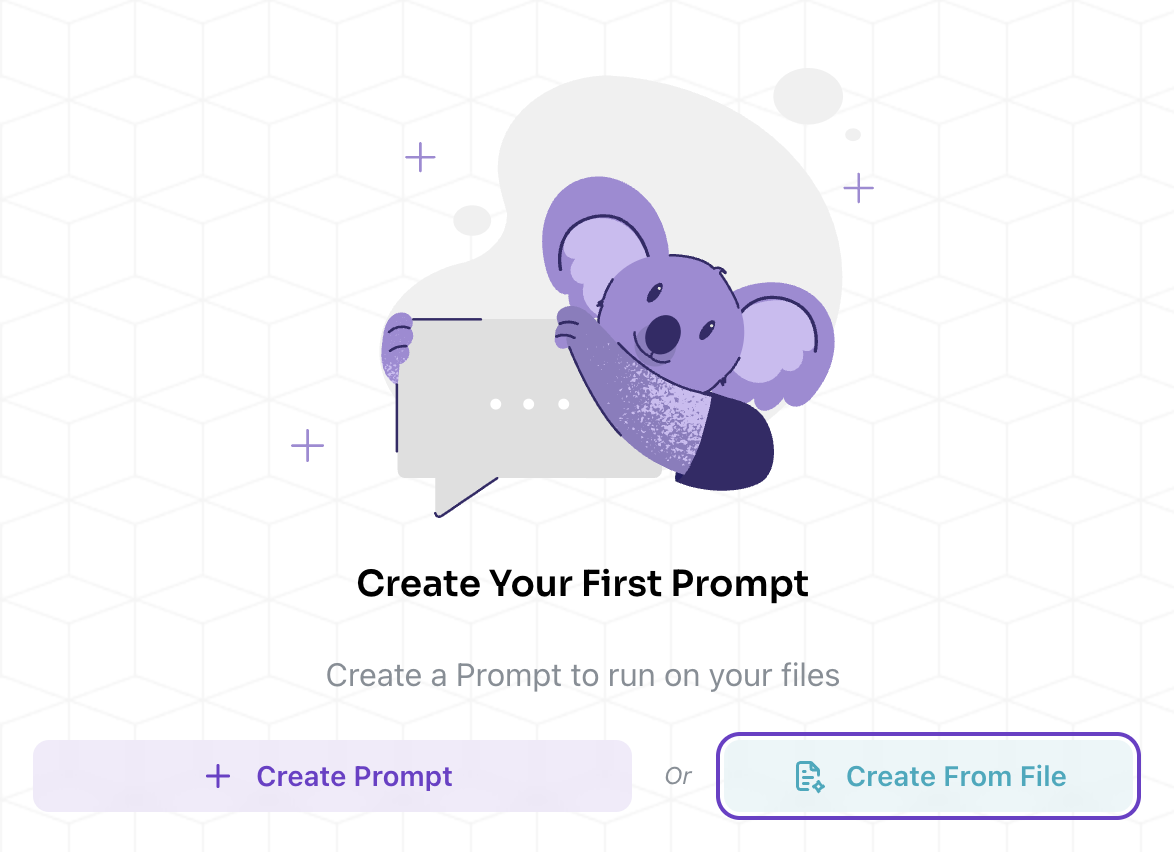
- On your Agent, click on a Run to edit or create Prompts
-
Click on the “Create From File” button
Uploaded files can be a maximum of 10MB. All Office documents, text, pdf, and images are supported.
- From this modal, upload your reference file
-
(Optional) Provide instructions on how to interpret the uploaded file, specify formatting requirements, or express preferences about the created Prompts.
Some example instructions could include
Format all dates as “MM/DD/YYYY”
Generate a Prompt to populate the table found in the spreadsheet tab called “Master Template”
Write Prompts to populate the “Covenants” section of my Loan Abstract
- Click submit
What happens behind the scenes:
- Kolena identifies useful fields to extract from your uploaded file
- The documents in the run are treated as examples of the input the agent will process
- Kolena generates generic Prompts that work across multiple similar documents
Best Practices
- Focused content: Upload files that contain the right amount of information. If you have a complex file with multiple sections but only need to extract information from one specific area, consider uploading a screenshot or simplified version of only the relevant section. For instance, if you have an Excel file with 10 sheets but only need to extract data from one sheet, upload a screenshot of that sheet. This prevents having too many Prompts being generated.
